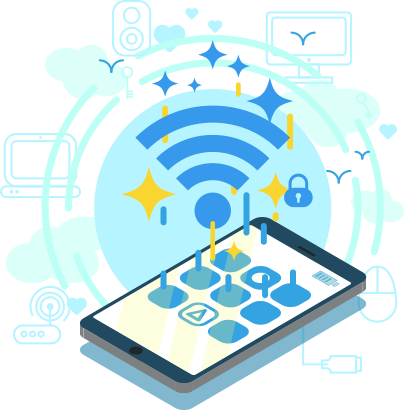STEP-BY-STEP GUIDE: HOW TO SET UP A MOBILE SIGNAL BOOSTER FOR BETTER CONNECTIVITY
If you’re tired of dropped calls and slow data speeds, a mobile signal network booster can be your savior. These devices are designed to improve cell phone reception in areas with weak signals. In this step-by-step guide, we’ll walk you through the process of setting up a mobile signal network booster to enhance your connectivity.
Tools and Materials Needed:
- Mobile signal booster kit (including the booster unit, indoor and outdoor antennas, coaxial cables, and power supply).
- A ladder (if necessary).
- A power source (wall outlet) near the indoor antenna location.
Step 1: Identify the Best Location
The first step is to find the optimal locations for your outdoor and indoor antennas. Here’s how to do it:
- Outdoor Antenna: Place the outdoor antenna at the highest point on your roof or outside wall where you can get the best signal reception. Ensure it’s positioned away from obstacles like trees or buildings that could block the signal.
- Indoor Antenna: Inside your building, locate a central area where you need better signal reception. This is typically where you’ll place your indoor antenna. Ensure it’s within reach of a power outlet.
Step 2: Install the Outdoor Antenna
Now, let’s install the outdoor antenna:
- Attach the outdoor antenna to the mounting bracket provided in your kit.
- Use a ladder to reach the chosen location for the outdoor antenna. Securely mount it to a pole, mast, or wall using the bracket and appropriate hardware. Make sure it’s stable and well-positioned.
- Connect the outdoor antenna’s cable to the outdoor antenna port on the booster unit.
Step 3: Install the Indoor Antenna
Next, let’s set up the indoor antenna:
- Place the indoor antenna in the desired location, ensuring it’s within reach of a power outlet.
- Connect the indoor antenna’s cable to the indoor antenna port on the booster unit.
Step 4: Install the Booster Unit
Now, it’s time to install the booster unit itself:
- Find an appropriate indoor location for the booster unit, preferably near a power outlet.
- Connect the provided coaxial cable to the booster unit’s “Donor” port. This cable will run from the booster unit to the outdoor antenna.
- Connect the other end of the coaxial cable to the outdoor antenna.
- Plug the power supply into the booster unit and connect it to a nearby wall outlet.
Step 5: Power On and Test
With everything connected, it’s time to power on the booster and test your improved signal:
- Turn on the booster unit by flipping the power switch or pressing the power button.
- Wait for the booster to initialize, which may take a few minutes.
- Check your cell phone for an improved signal. You should see more bars on your signal indicator.
Step 6: Fine-Tuning (if necessary)
If you’re not getting the desired signal improvement, you may need to adjust the antenna positions or reposition the booster unit. Experiment with different locations to find the best setup for your specific situation.
Conclusion
Setting up a mobile signal booster can significantly enhance your cell phone reception in areas with poor signal quality. By following this step-by-step guide and carefully positioning your antennas and booster unit, you can enjoy better connectivity and fewer dropped calls. Remember to consult the manufacturer’s instructions for any specific guidance related to your booster kit.